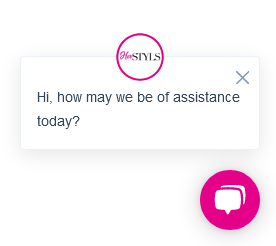Click the issue you’re having
Help me I’m having problems…
- Adding an item to Basket
- Placing an Order
- Making a Payment
- Bank Transfer
- Changing Currency
- Wishlist & Compare
Adding item(s) to Basket
To Add an item(s) to your Basket you have first to select options such as Colour and Size before the “Add to Basket” button is activated.
Placing an Order
Learn about how to place an order here or check our FAQ.
If you’re still having problems contact us here, we’ll be glad to assist in any way we can or use our Live Support Chat found on every page.
Making a Payment
If you’re having issues with currency, learn about switching currency here, or check our FAQ. If you’re still having problems contact us here, we’ll be glad to assist in any way we can or use our Live Support Chat found on every page.
Bank Transfer
WHEN ORDERING: If “US” Currency is selected this option won’t be available at checkout.
Learn more about how to change currency on herstyls.com here.
Please make your payment directly into our bank account.
Please use your HerSTYLS “Order #” and Bank transfer “Reference #” as the payment reference.
Your order will not be delivered until the funds have cleared in our account.
Our Bank Details:
BANK:
Republic Bank Ltd.
ACCOUNT NAME:
Her S.T.Y.L.S. Fashion Ltd.
ACCOUNT #
260802346101
ACCOUNT TYPE:
Chequings
NOTE: When the transfer is completed, kindly Email us a screenshot of your transfer and info to [email protected]
Changing Currency
Please see How to change currency here.
Didn’t find your issue here?
Check our How-To, FAQ or Contact Us, we’d gladly assist.
Or use our Live Support Chat found on every page.